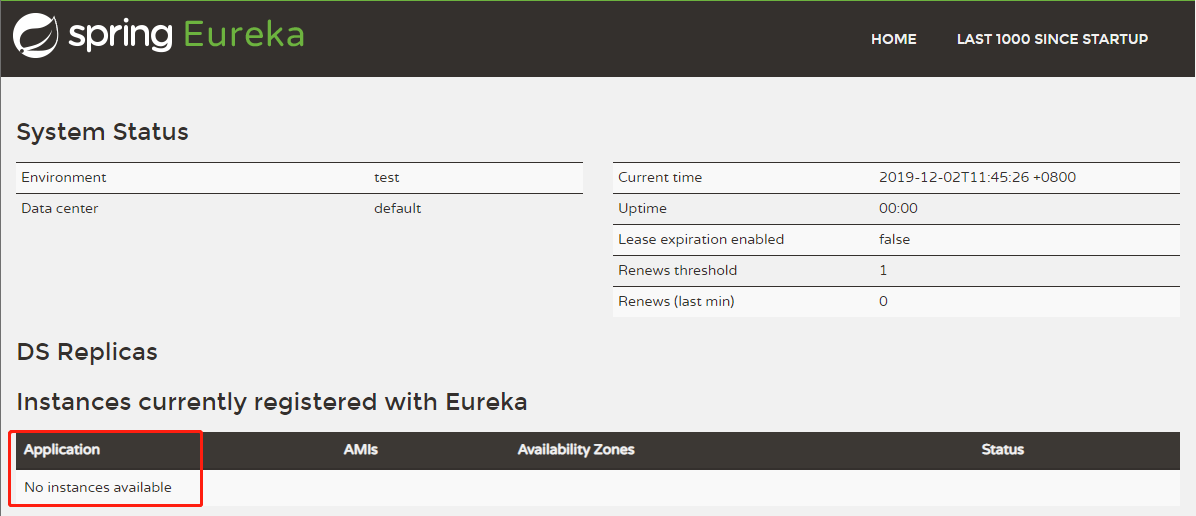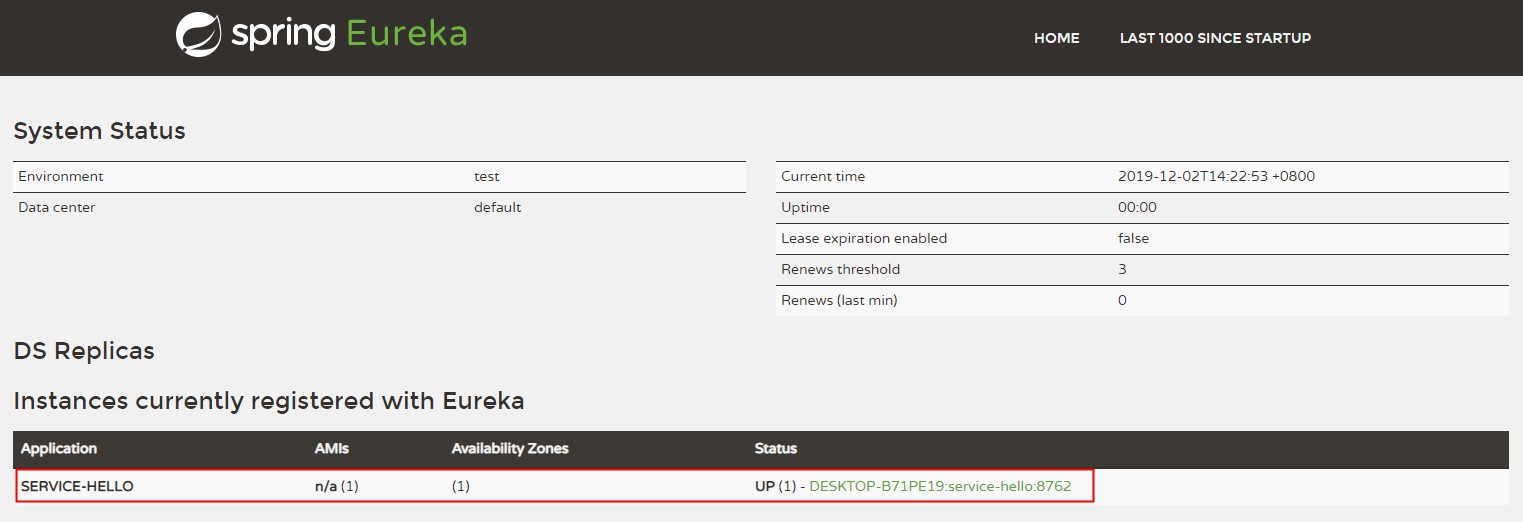Eureka 是 Netflix 开发的,一个基于 REST 服务的,服务注册与发现的组件
它主要包括两个组件:Eureka Server 和 Eureka Client
Eureka Client:一个Java客户端,用于简化与 Eureka Server 的交互(通常就是微服务中的客户端和服务端)
Eureka Server:提供服务注册和发现的能力(通常就是微服务中的注册中心)
各个微服务启动时,会通过 Eureka Client 向 Eureka Server 注册自己,Eureka Server 会存储该服务的信息也就是说,每个微服务的客户端和服务端,都会注册到 Eureka Server,这就衍生出了微服务相互识别的话题
同步:每个 Eureka Server 同时也是 Eureka Client(逻辑上的, 多个 Eureka Server 之间通过复制的方式完成服务注册表的同步,形成 Eureka 的高可用
识别:Eureka Client 会缓存 Eureka Server 中的信息,即使所有 Eureka Server 节点都宕掉,服务消费者仍可使用缓存中的信息找到服务提供者
续约:微服务会周期性(默认30s)地向 Eureka Server 发送心跳以Renew(续约)信息(类似于heartbeat)
续期:Eureka Server 会定期(默认60s)执行一次失效服务检测功能,它会检查超过一定时间(默认90s)没有Renew的微服务,发现则会注销该微服务节点
Eureka Server 首先用IDEA创建一个主Maven工程,在其pom文件引入依赖,spring Boot版本为2.1.5.RELEASE,Spring Cloud版本为Greenwich.SR1。这个pom文件作为父pom文件,起到依赖版本控制的作用,其他module工程继承该pom。
pom文件如下:
1 2 3 4 5 6 7 8 9 10 11 12 13 14 15 16 17 18 19 20 21 22 23 24 25 26 27 28 29 30 31 32 33 34 35 36 37 38 39 40 41 42 43 44 45 46 47 48 49 50 51 52 53 54 55 56 57 58 59 60 61 62 63 64 65 66 67 68 69 70 <modelVersion>4.0.0</modelVersion> <packaging>pom</packaging> <!-- 后续module子工程 <modules> <module>cloud-eureka-client</module> <module>cloud-eureka-client1</module> <module>cloud-eureka-server</module> <module>cloud-server-ribbon</module> <module>cloud-server-feign</module> <module>cloud-service-zuul</module> <module>cloud-config-server</module> </modules> --> <parent> <groupId>org.springframework.boot</groupId> <artifactId>spring-boot-starter-parent</artifactId> <version>2.1.5.RELEASE</version> <relativePath/> <!-- lookup parent from repository --> </parent> <name>cloud</name> <groupId>pers.hogwarts</groupId> <artifactId>cloud</artifactId> <version>1.0-SNAPSHOT</version> <properties> <java.version>1.8</java.version> <spring-cloud.version>Greenwich.SR1</spring-cloud.version> </properties> <dependencies> <dependency> <groupId>org.springframework.boot</groupId> <artifactId>spring-boot-starter-web</artifactId> </dependency> <dependency> <groupId>org.springframework.boot</groupId> <artifactId>spring-boot-starter-test</artifactId> <scope>test</scope> </dependency> </dependencies> <dependencyManagement> <dependencies> <dependency> <groupId>org.springframework.cloud</groupId> <artifactId>spring-cloud-dependencies</artifactId> <version>${spring-cloud.version}</version> <type>pom</type> <scope>import</scope> </dependency> </dependencies> </dependencyManagement> <build> <plugins> <plugin> <groupId>org.springframework.boot</groupId> <artifactId>spring-boot-maven-plugin</artifactId> </plugin> </plugins> </build>
新建module工程,选择 spring initializr -> 下一步 -> cloud discovery -> eureka server创建完成后pom文件继承父pom文件并引入Eureka Server依赖
1 2 3 4 5 6 7 8 9 10 11 12 13 14 15 16 17 18 19 20 21 <modelVersion>4.0.0</modelVersion> <parent> <groupId>pers.hogwarts</groupId> <artifactId>cloud</artifactId> <version>1.0-SNAPSHOT</version> </parent> <artifactId>cloud-eureka-server</artifactId> <version>0.0.1-SNAPSHOT</version> <name>cloud-eureka-server</name> <description>Demo project for Spring Boot</description> <dependencies> <dependency> <groupId>org.springframework.cloud</groupId> <artifactId>spring-cloud-starter-netflix-eureka-server</artifactId> </dependency> </dependencies>
启动一个服务中心,只要在启动类加上@EnableEurekaServer即可
1 2 3 4 5 6 7 8 9 10 @EnableEurekaServer @SpringBootApplication public class CloudEurekaServerApplication { public static void main(String[] args) { SpringApplication.run(CloudEurekaServerApplication.class, args); } }
eureka是一个高可用的组件,它没有后端缓存,每一个实例注册之后需要向注册中心发送心跳(因此可以在内存中完成),在默认情况下Eureka Server也是一个Eureka Client ,必须要指定一个Server。配置文件:
1 2 3 4 5 6 7 8 9 10 11 12 server: port: 8761 eureka: instance: hostname: localhost client: registerWithEureka: false fetchRegistry: false serviceUrl: defaultZone: http://${eureka.instance.hostname}:${server.port}/eureka/
eureka.client.registerWithEureka: false表示自己是一个Eureka Server。
启动工程, 打开浏览器输入 localhost:8761可以看到界面如下:
因为目前没有Eureka Client注册到Server所以Application是No instances available
Eureka Client 新建一个module子模块
pom如下
1 2 3 4 5 6 7 8 9 10 11 12 13 14 15 16 17 18 19 20 21 22 <modelVersion>4.0.0</modelVersion> <parent> <groupId>pers.hogwarts</groupId> <artifactId>cloud</artifactId> <version>1.0-SNAPSHOT</version> </parent> <artifactId>cloud-eureka-client</artifactId> <version>0.0.1-SNAPSHOT</version> <name>cloud-eureka-client</name> <description>Demo project for Spring Boot</description> <dependencies> <dependency> <groupId>org.springframework.cloud</groupId> <artifactId>spring-cloud-starter-netflix-eureka-client</artifactId> <version>2.1.1.RELEASE</version> </dependency> </dependencies>
通过注解@EnableEurekaClient 表明自己是一个Eureka Client
1 2 3 4 5 6 7 8 9 10 11 12 13 14 15 16 17 18 19 @SpringBootApplication @EnableEurekaClient @RestController public class CloudEurekaClientApplication { public static void main(String[] args) { SpringApplication.run(CloudEurekaClientApplication.class, args); } @Value("${server.port}") String port; @RequestMapping("/hello") public String hello(@RequestParam String name) { return "hello "+name+",i am from port:" +port; } }
除此之外,还要配置服务注册中心地址
1 2 3 4 5 6 7 8 9 10 eureka: client: serviceUrl: defaultZone: http://localhost:8761/eureka/ server: port: 8762 spring: application: name: service-hello
启动工程, 打开浏览器输入 localhost:8761可以看到界面如下:
可以看到新建的工程已经注册到Eureka Server中了,服务名为SERVICE-HELLO